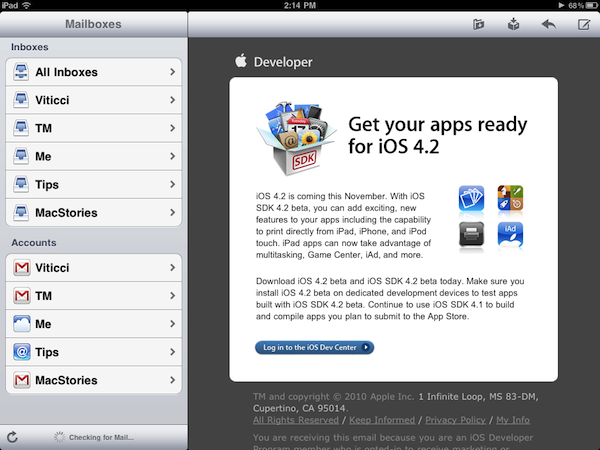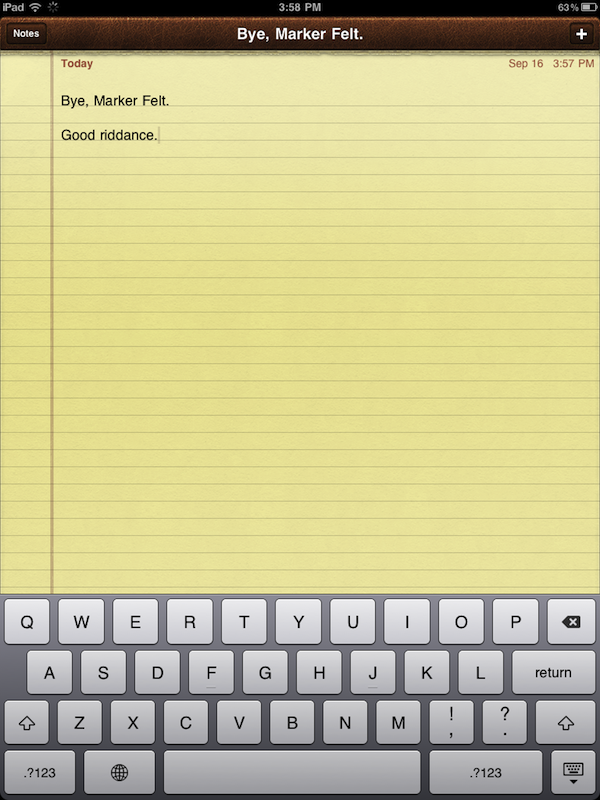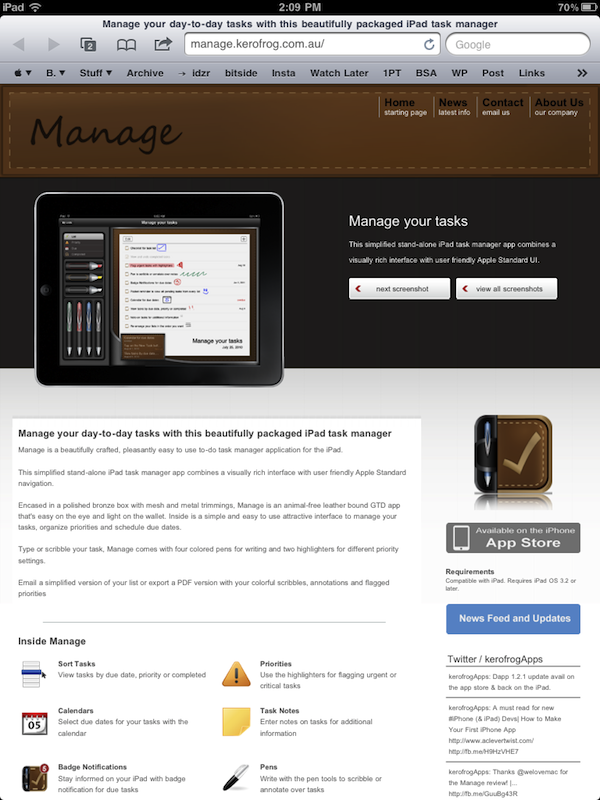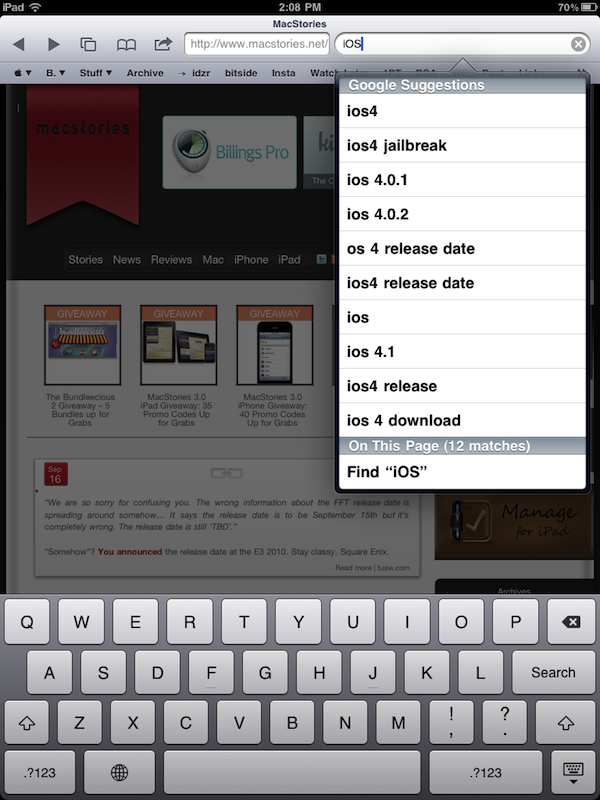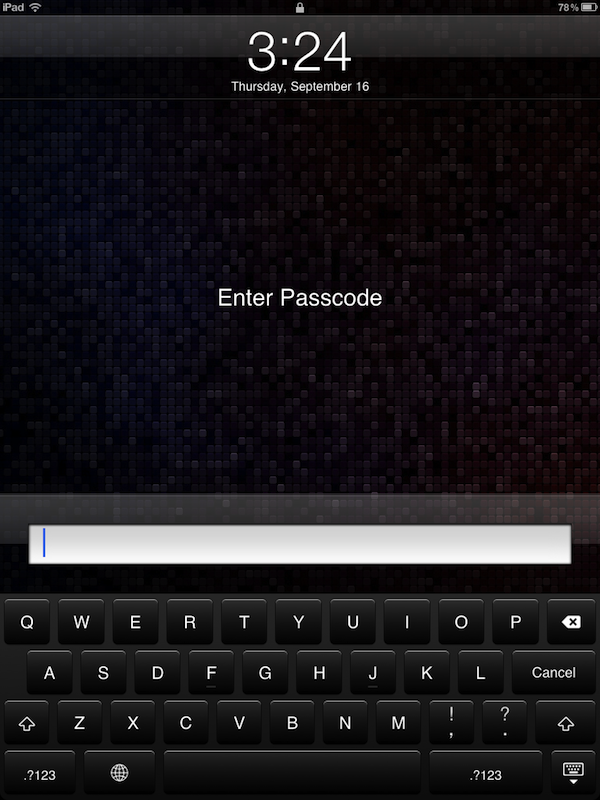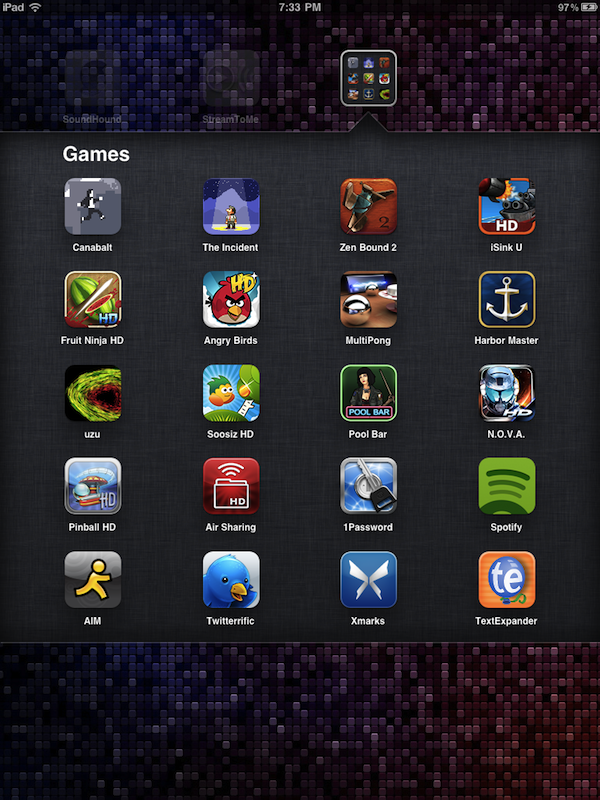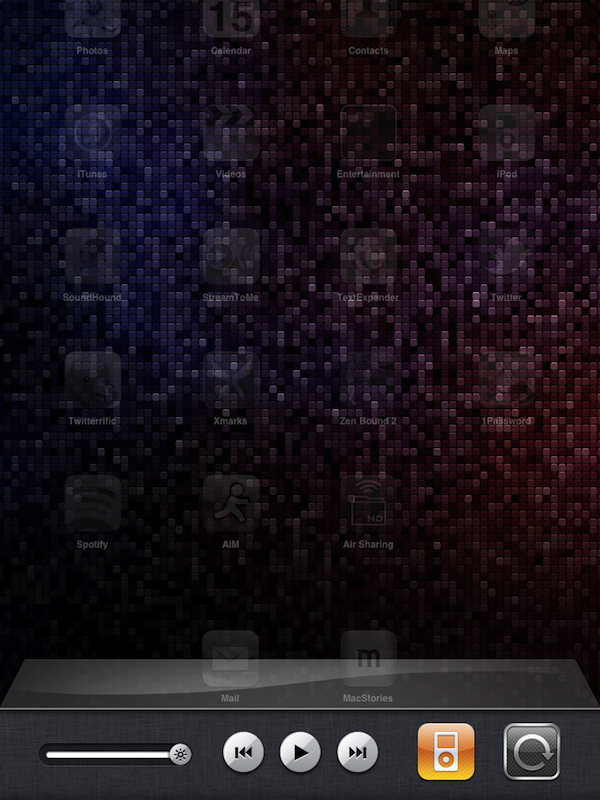I downloaded iOS 4.2 for iPad yesterday, and I’ve been playing around with it all day. Overall, I think it’s a pretty solid first beta: the apps that were already updated to rely on iOS 4 APIs just work (of course they’re Universal apps such as Pandora, but iPhone apps in mini-mode work as well), the multitasking system works pretty well in spite of less RAM, animations are ok.
Sure, it’s a beta: those animations are choppy sometimes and I needed to manually “kill” some apps in the multitasking tray that were unresponsive or incredibly slow. Audio in the background froze a couple of times; Mail hangs when opening large conversations and Safari flushes open pages more often than usual.
It’s a perfectly acceptable trade-off to have iOS 4 on the tablet. And it’s a first beta. And it’s got wireless printing and AirPlay. I agree with John when he says that, considering the previous nature of the device, iOS 4.2 might turn out to be the best software update of all time.
I have collected some of the features and neat little touches I like most about 4.2 for iPad. I think it’s going to be a great operating system.
Mail.app finally got the iOS 4 facelift: unified inbox and threaded conversations are a go. Too bad iOS 4.2 on the iPad really doesn’t take advantage of the larger screen: instead of allowing you to, say, select a conversation and see the expanded thread on the right, you’re forced to navigate through the left panel, which becomes a popover in portrait mode. To me, it feels like an iPhone version of Mail.app squeezed into a sidebar even more now. Don’t get me wrong, Mail is better - it’s just that it could be so much more.
It’d like it to be more than a bigger version of the iPhone counterpart.
Notes
Yeah, you can finally enable Helvetica as a font to use in Notes.app without having to trick iOS with an Asian keyboard. Just go into the Settings and choose between Marker Felt (yeah, sure), Chalkboard and Helvetica. Font choices aside, Notes app is still the same stuff all over again, though. Oh yeah, you can sync notes now via MobileMe. I guess what I’d really love to see on iOS is the possibility to create quick notes no matter what you’re doing - perhaps a Services menu in iOS 5 next year will come rescue us.
Safari
Safari didn’t get any major new functions, but there are two neat new features I’d like to mention. You can print webpages from the arrow button in the toolbar, and Safari even warns you if the page you want to print hasn’t done loading. The second one might sound silly, but it’s incredibly useful to me: if you have more than one page open, a counter appears on top of the “tabs” button in the toolbar. Finally, I say.
The “search in page” function needs to move out of the Google search field, though.
The black keyboard
We covered this last night. Basically, Apple turned the black lockscreen keyboard on by default in 4.2, while in 3.2 you needed to create a custom configuration profile to enable it. Also, we spotted the keyboard on Apple’s webpage for iPad in Business - likely about custom configuration profiles, again. The question now is - will they make it the default keyboard on the iPad? Unlikely. I hope that Apple will allow developers to request it, much like they already on the iPhone. That’s it.
Folders
You can put up to 20 apps in a folder. Not much to say about it, not until Apple revamps their folder system on the whole. Anyway, still better than 12.
Brightness controls
Apple put a brightness slider in the left area of the multitasking tray, the one you access by swiping right. Yes, the one with the music widget controls. Is it useful? Yes, especially when reading late in the night. It’d be great to be able to choose what widgets have go in that area, though. Again, maybe in iOS 5.
Mute button
I don’t know what to think about this. The rotation lock external toggle is now a mute button, and if you want to lock rotation you have to use the multitasking tray. Considering the iPad as a reading device, the rotation toggle made more sense. As a media player, it makes all the sense in the world.