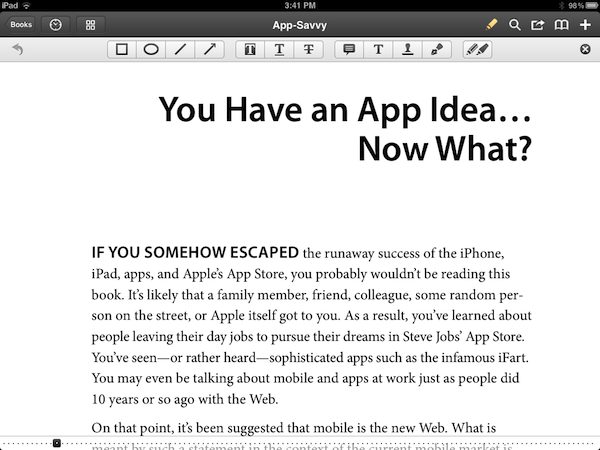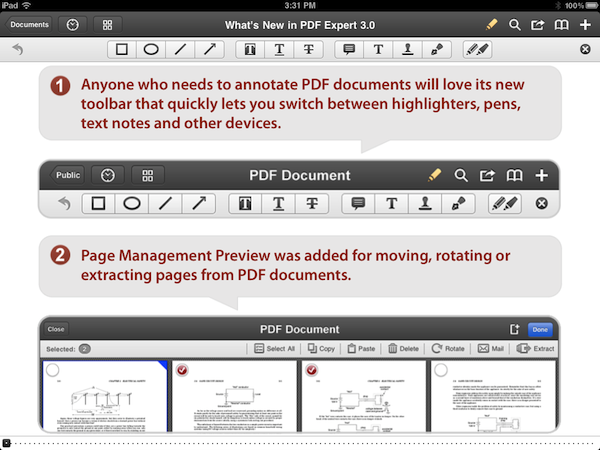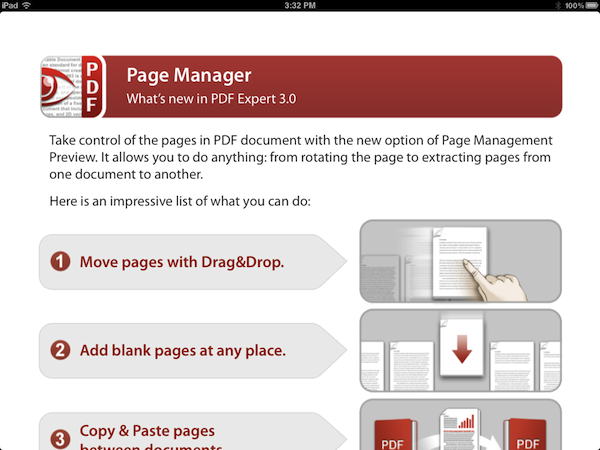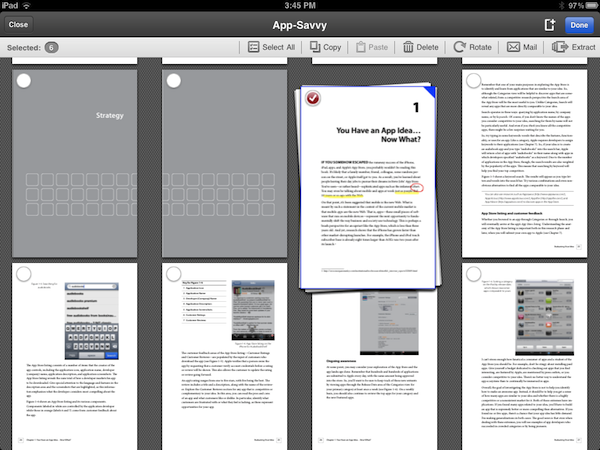PDF Expert by Readdle is my favorite app to collect, read, and annotate PDF documents on the iPad, and thanks to a series of updates in the past months it’s also become a solid alternative to iBooks on the iPhone, not to mention support for signatures and text notes. With the major 3.0 update released today, free for existing iPad customers, Readdle has completely revamped the user interface of PDF Expert, adding a new toolbar for annotations, notes, drawing shapes on screen and highlighters, as well as a “page manager” to act on single pages within a document, copy them, export them, and move them with drag & drop.
The new toolbar in PDF Expert for iPad is easily dismissible with a tap on the “x” button, so you won’t have to look at it all the time while you’re reading a document. Similarly, a single tap on the edit icon in the upper toolbar (the one that contains navigation buttons, the new Recents menu, search, bookmarks, and sharing options) will display the annotation toolbar again. You can manually highlight text or use the automated tools for highlights, underlines and strikethroughs; you can add shapes, notes, your signatures, and choose from a variety of free-hand highlighters with different colors. Changes can be reverted at any time, and I haven’t noticed any visible slowdown when navigating annotated documents with hundreds of pages.
The new toolbar is clean and unobtrusive, but it gets better with the new Page Manager. With a tap on the pages button, you can switch to a bird’s eye view of all your document’s pages with live previews (that is, thumbnails include annotations and highlights). You can add a blank page between existing pages, select one and move it around – even select multiple ones, rearrange them, rotate them, email them, and extract them as a new document in PDF Expert’s main section. Live previews update fast on the iPad 2, and the “extract” function is undoubtedly useful if you need to focus on specific pages of a document.
PDF Expert 3.0 is a great update that improves both design and usability, whilst adding some other “little gems” you can check out in the app’s built-in update guide. PDF Expert for iPad is available at $9.99 on the App Store.