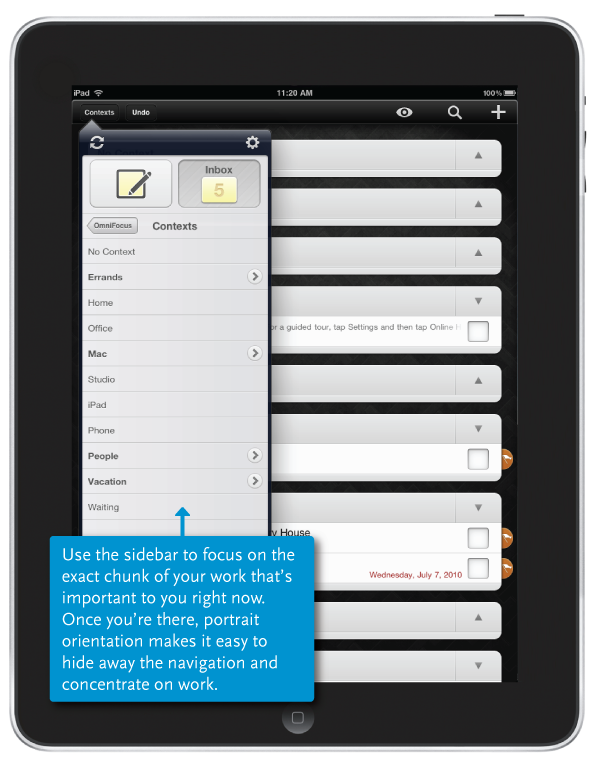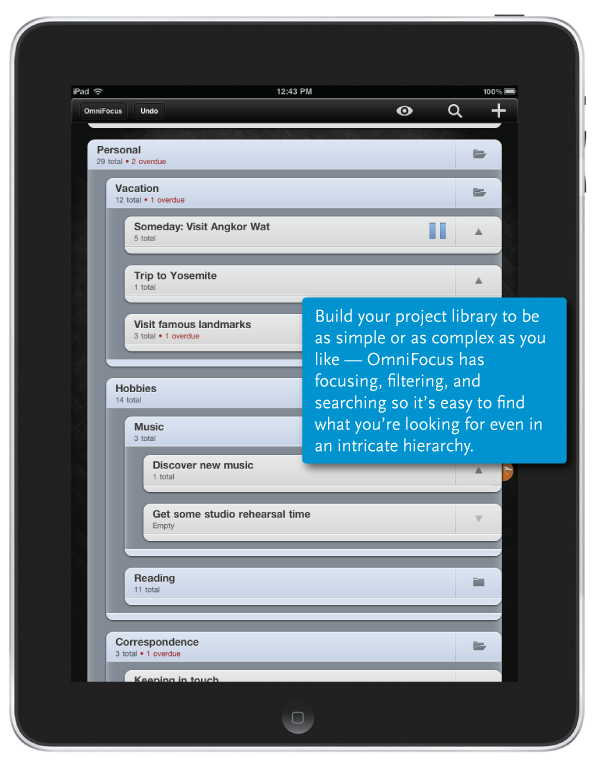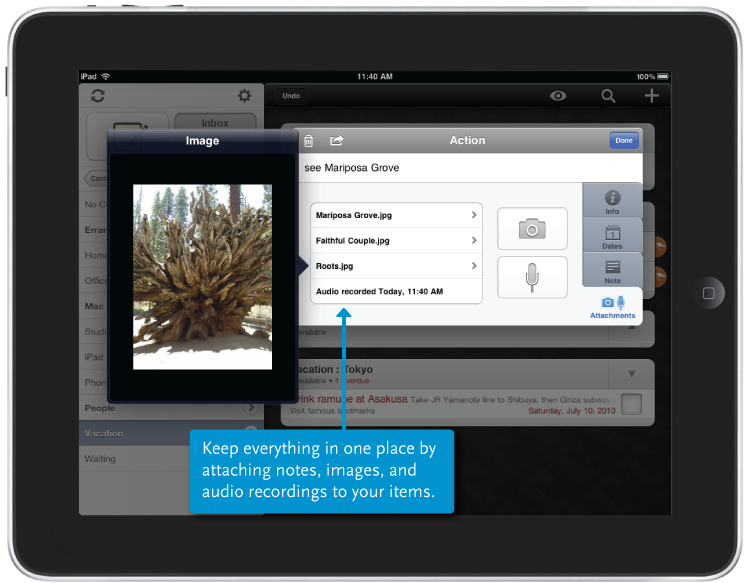Finally, the wait is over. The OmniGroup has flipped the switch and the already-approved Omnifocus for iPad is propagating right now in the App Store. This is the direct link to the app, and make sure to check out the official website here.
OmniFocus for iPad carries all the features you know and love on the desktop and iPhone versions: OTA sync, projects, contexts, attachments all built around a brand new interface design for the iPad. From the screenshots, it looks great. The Quick-Entry window is in there, too, with the possibility to enter new actions and attach notes, voice recordings, photos and select start, due and repeating dates.
“Tap Quick Entry (or the plus button) to add items to your inbox, as quickly as you think of them.
Tap the Info button next to an item to add details to a task. Assign start and due dates, repeating task schedules, or attach audio notes or photos from your library. Sort your actions into projects and folders, and organize everything by context.
OmniFocus for iPad features a streamlined new Review mode that can help you stay on top of your ever-changing priorities and keep you engaged with your entire OmniFocus document. Use Review to periodically check in with all your projects and update their status.
A tap of the finger shows you where and what you need to take care of, and now you can check your OmniFocus for iPad Forecast for an easy way to see when everything needs to be done.”
Stay tuned for an in-depth review on MacStories soon. Finally, OmniFocus has landed on the iPad.