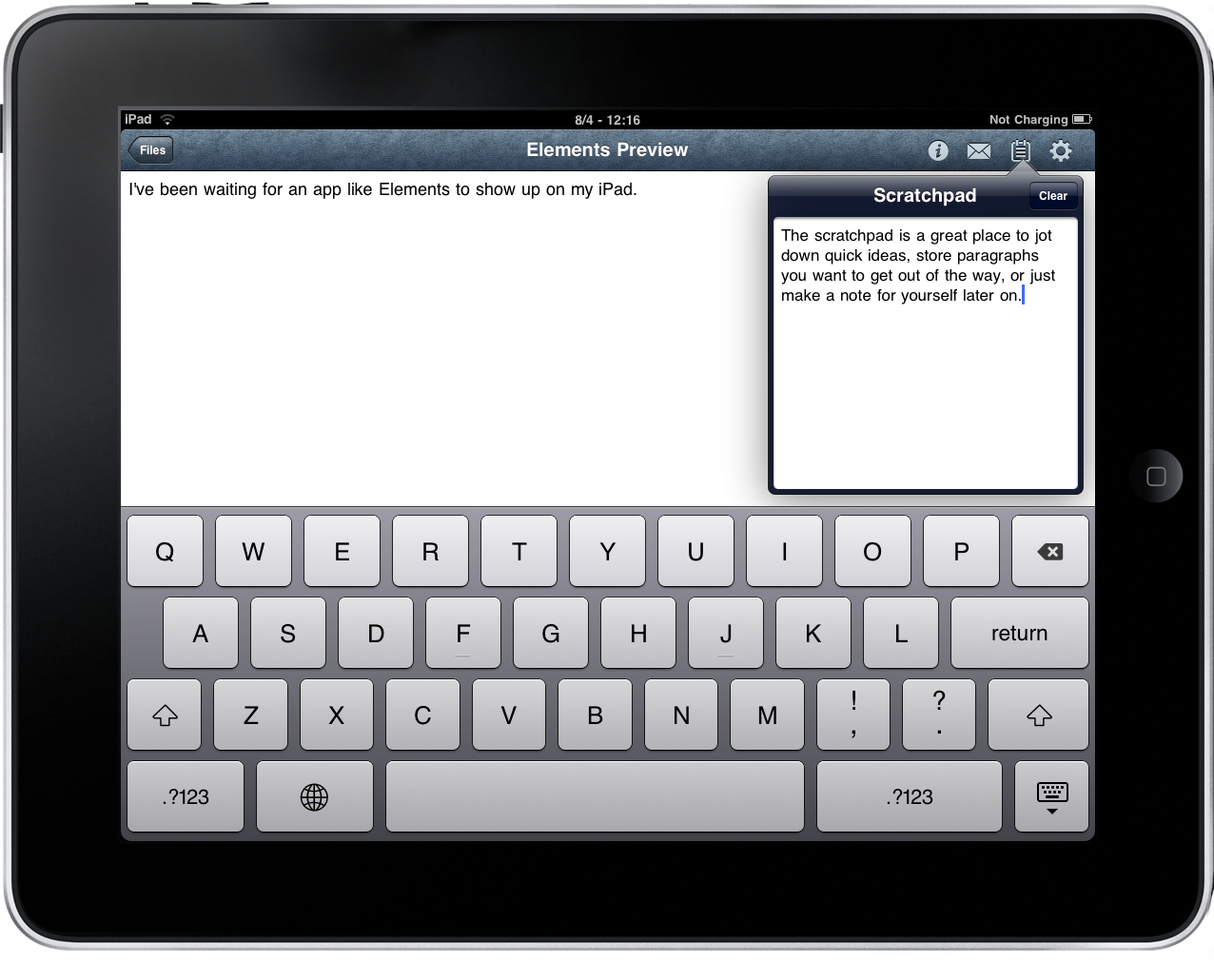Two weeks ago we posted an exclusive sneak peek at Elements for iPhone and iPad, a new text editor by Second Gear Software that stores your notes in Dropbox, so that you’ll have them always available no matter the device you’re using. Whether it’s the iPhone, iPad, desktop Mac or even a Windows PC, just log in your Dropbox account and you’ll find the notes created with Elements in there.
The app was finally released in the App Store a few hours ago.
So, what about Elements? It’s a great app. The interface is clean and elegant, the thumbnail previews you get on the iPad version (the app is universal) absolutely beautiful, even if they don’t add any usefulness to the application. Still, they help in making the app accessible to all kinds of users: geeks who want their notes in the cloud, non tech savvy people who want to take some notes in the same place where they have their photos - all within a nice design powered by good usability.
And it’s not that Elements doesn’t come with additional features to customize the way it works. Not at all. You can change the font and the background color, but I highly suggest you keep the default white one. You don’t want to write on a red tablet. There’s Textexpander Touch support: see your snippets expanded as you type. You can also email files as attachments (want to share a note?) and store quick snippets of text in the Scratchpad, which I already covered in my preview. The feature set of Elements is just right.
Having used the app for some weeks now, I have to say it’s a great alternative to popular tools such as Simplenote - but the real selling point is that it lives in your Dropbox account. I mean, you already have one, right? No need to set up new credentials for God knows which new service, all the files are stored, synced and available right in your Dropbox folder. The fact that the app comes with offline support is great, too.
Elements is available at $4.99 in the App Store. Highly recommended.
—
We’re giving away 3 copies of Elements for iPhone and iPad. To enter the contest, leave a comment below, tell us why you’d like to win and that’s it! Winners will be announced on Thursday.
Good luck!