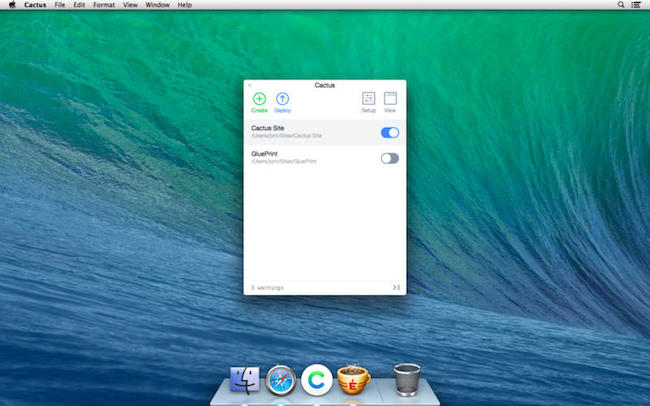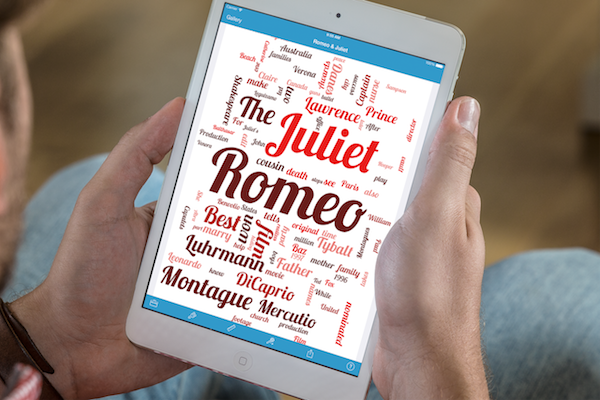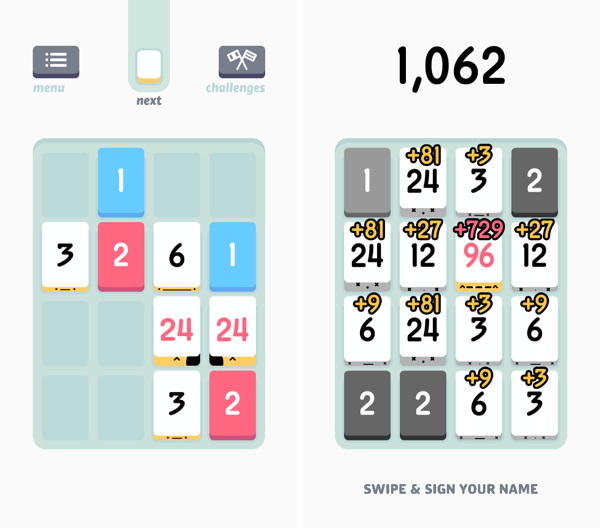Alyssa Bereznak of Yahoo Tech writes has a report on Jason Belmonte, a professional bowler who recorded himself bowling a perfect game during competition using Google Glass. He’s an advocate of the technology, and has been using it to showcase his skills and give fans a new perspective.
Though Google’s PR team has been promoting “stories” that tout Glass’ technical capabilities for firefighters and DJs alike, the typical Explorer’s experience tends to be less mind-blowing than you might think. As Belmonte is neither a developer nor a darling of the Glass PR team, his capabilities in the bowling alley are essentially limited to recording his firsthand experience. Even live-streaming on TV, which is something he’s hoping to start doing during competitions, isn’t at the HD resolution he’d prefer.
Instead, he’s begun uploading his post-game footage for networks to splice in with recaps of the game. On a recent bowling program, ESPN cut straight to Belmonte’s Google Glass perspective — something he’s nicknamed Belmo Vision — during a game.