Because Club MacStories now encompasses more than just newsletters, we’ve created a guide to the past week’s happenings along with a look at what’s coming up next:
MacStories Weekly: Issue 322
- A collection of apps with excellent iPad mini reading experiences
- Federico shares shortcuts to play a random album saved to MusicBox and read Apple Music’s editorial content about albums
- A tip on using MusicHarbor with third-party music players
- An all-new episode of our Club-only monthly podcast, MacStories Unplugged, which explores the local wildlife of Rome and Chicago
- A Club member’s desk setup
-
Plus:
- App Debuts
- Highlights from the Club MacStories+ Discord
- Interesting links from around the web
- A sneak peek at what’s next on MacStories’ podcasts
- and more
Up Next
Later today, we’ll be sharing what we’re doing for WWDC this year at MacStories, which includes special events in the Club MacStories+ Discord and a special issue of MacStories Weekly for all Club members.
On Tuesday, May 31st, at 12:30 PM Eastern US time, we’ll be holding a live audio Town Hall in our Discord community for Club MacStories+ and Club Premier members. Federico and I will be joined by a special guest to talk about our expectations for WWDC, take questions from members, and share some of our plans for WWDC week. We’ll also cover a big article Federico is publishing on MacStories this week.


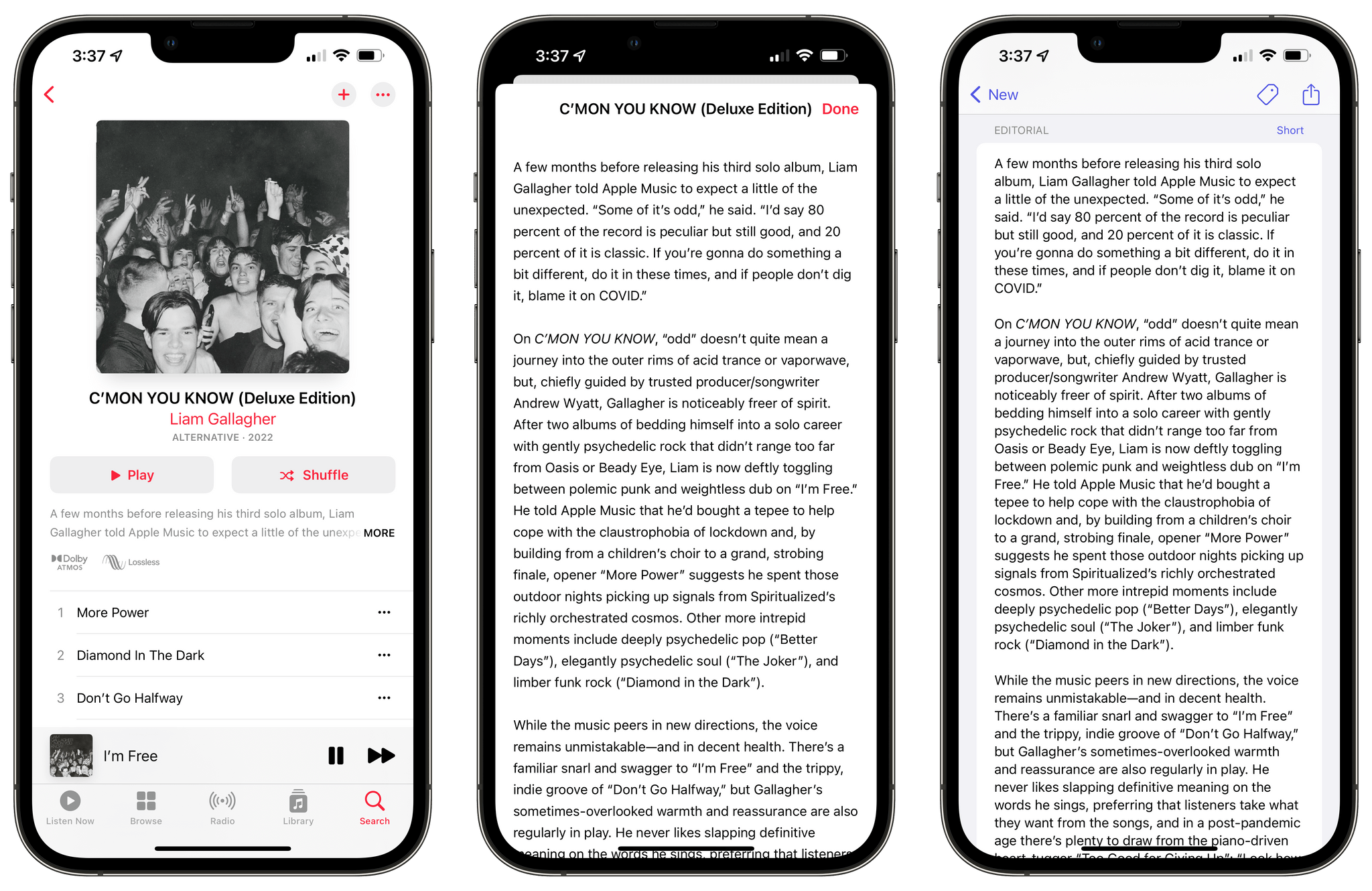




](https://cdn.macstories.net/banneras-1629219199428.png)




