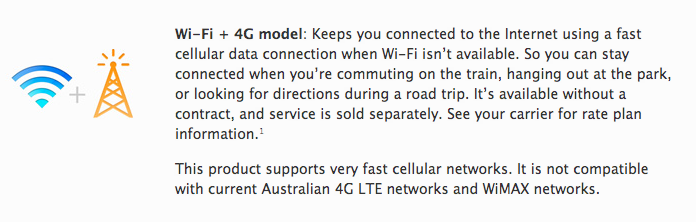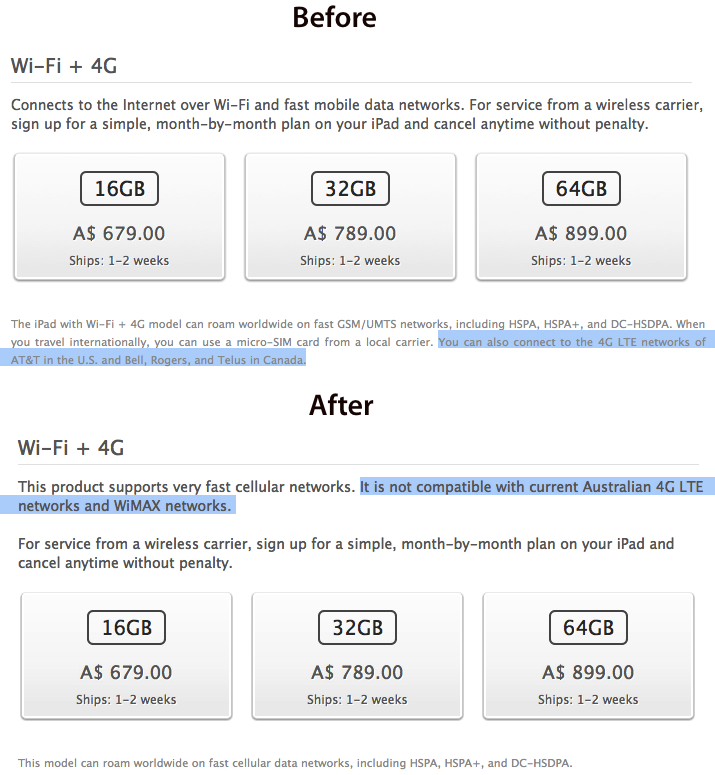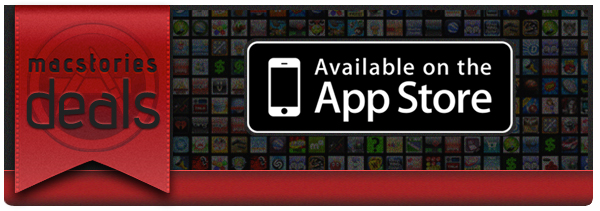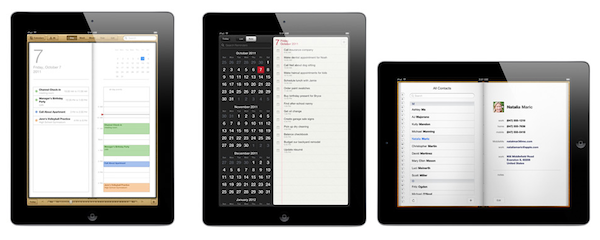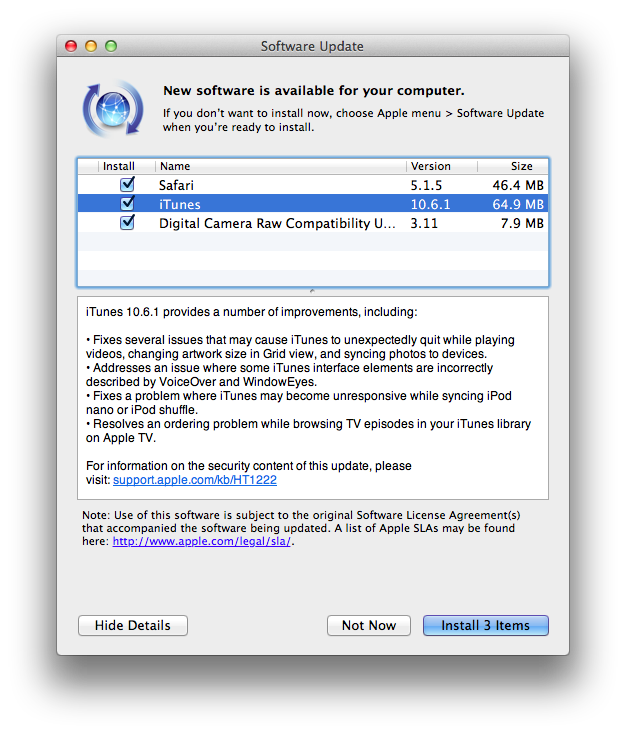“Every once in a while a revolutionary product comes along that changes everything.” - Steve Jobs, Macworld 2007
Often, new technologies come along and they immediately show us the future. That something new is possible, right now, today, and that we should pursue innovation along that path. But other times – most of the times I’d argue – new products and technologies simply “click” in our brains, telling us that, yes, that looks like the future, but that we should also wait for a proper and concrete realization of that vision.
In the past 18 years, I have been fortunate enough to play around with gadgets and technologies that had a profound impact on my personal and professional life.
It was sometime around 2003 when a friend of mine showed me the first Nokia phone with a camera. The 7650, revolutionary to me at the time, had a poor display compared to today’s standards and it ran Symbian. But it took pictures. Coming from old StarTACs and other Nokia phones, I can’t really express how that lens embedded in a mobile “smartphone” seemed ground-breaking to me. I mean, there you had a phone – the thing you were already using to make phone calls and send short messages – capable of shooting stills and saving them into its onboard memory for future perusal and consumption. Back then I couldn’t afford that phone; I started saving money, and eventually got another Nokia phone, with a camera that, however, was quickly surpassed by the pace of innovation in that area. Click.
Around that time I also used to travel a lot with my parents, usually by car. When we did, I made sure my dad would tune in the car’s FM radio to my favorite station…which would promptly lose its signal inside tunnels. So I convinced my parents that I needed one of those things – a portable CD player. My parents weren’t – they still aren’t – exactly “tech savvy”, and they hadn’t considered upgrading their music library from cassette tapes to the higher-quality CDs. We had a lot of music tapes in our house – remember how you had to switch sides in LPs, or use a pencil to manually rewind the tape? So I got a portable CD player – an Amstrad model – and boy was I late to the party. All my friends from school already had one, making mixes with the latest hits and exchanging ripped albums like there was no tomorrow. I remember getting my own portable CD player was some sort of a revolution for my music listening habits. Not only did I get to enjoy music with higher fidelity that didn’t “lose the signal” while in the car, I could also listen to something different than my parents. I loved that CD player. In fact, when it eventually broke down, instead of getting a new one I decided to take it to my local gadget shop and have it fixed. They fixed it. And I kept collecting CDs from my favorite artists and I made sure that, on every new trip, the Amstrad was right there in my backpack.
Of course, eventually, something new came along and showed me yet another taste of the future. New solutions always create new problems. With the CD player, it was the CDs. All those CDs! I think by the time I was into my second year of portable CD player usage, I had bought around five of those things to carry around compact discs. And sure enough, a new standard had come around, a digital format called MP3 that promised to bring CD-like quality with the convenience of your music being available digitally. On a computer, with files you could manually manage, download, and delete at any time. So I bought a new “MP3 player” – it was an Acer one – one of those with a spinning hard drive you could hear when you were navigating your music library through a terrible display. The MP3 player was an even bigger revolution for my music habits. It allowed me to rip my own music, transfer it on a computer, manage it there, and if I still wasn’t happy, look it up on the Internet to get something else. And I didn’t have to carry around CDs. I filled my MP3 player with gigabytes worth of music and those random bootlegs found on the Internet I still cherish today. Because new technologies often “click” somewhere in our brains and tell us to wait for the complete realization of that product a few years down the road, it was no surprise when that MP3 broke and I decided to get an iPod. Classic white one, bought in 2007. That iPod got me started with iTunes, the Apple ecosystem, and gave me a better interface for the CDs I had ripped, which hopefully in a few months will be available for a digital upgrade through iTunes Match. Those are the same files I converted over a decade ago.
Progress and innovation have a funny way of changing our lives. Sometimes, they do so abruptly, seemingly without following a constant line of changes throughout the years. Other times, it’s just a series of clicks. The music tapes became CDs, which convinced me to get a portable player, which turned into an MP3 that, because of the pace of innovation in the digital era, led me to buying an iPod years later. That iPod allowed me to create the iTunes account I still use today for my iPhone. The MP3 files have become a monthly subscription to Rdio. You can count the clicks.
It’s not just about music and gadgets. In reminiscing products and ideas that have been truly transformative in the way I think about the broad subject of “technology”, I can’t avoid mentioning videogames. I have been a gamer since my earliest memories, and even if I’m playing less today, I still try to be in the loop of what’s happening in the community. My parents bought me the original Game Boy and SNES when I was around 6, yet the more I think about “click” moments in regards to gaming, the more I keep coming back to the Game Boy Advance. The GBA, and in particular its SP revision, showed me that SNES-quality portable gaming by Nintendo was possible, with decent battery life and original games, too, not just ports. Years later, I got a call from my friend Marco, who owns a videogame store here in Viterbo, to come try “something cool” he just got from Japan. It was a Saturday afternoon in late November. Today, every time I go visit Marco, usually over the weekend, I still remember that Saturday afternoon of 2004, when I first tried the original Nintendo DS, controlling Mario in a 3D environment with a stylus on a touch screen. Back then, I couldn’t believe what I was looking at - “you really can control Mario with your touch”, I think I said. Touch screens were nothing new; yet that implementation paved the way – or at least my perspective – for touch-based interactions in the future, leading all the way up to today’s Angry Birds. Click.
The sense of discovery in The Legend of Zelda: The Wind Waker. Liberty City Stories, flexing the original PSP’ hardware muscles for the first time. The PSP homebrew community – back in high school, I spent hours browsing PSPUpdates.com (now available here), learning the latest tricks to run perfect emulators of – guess what – my old SNES and GBA games. The day my friends and I figured we could send photos during class to each other over Bluetooth, rather than MMS, with our Nokia phones, also in high school. Or that morning when Marco from the videogame store called us – we were at school – because he had the Wii in stock on Day One. We left school, got the Wii, and spent all day wondering if, someday, all game interactions would be based on motion controls. Click, and click.
In the recent years, several innovations occurred in other areas: the App Store in 2008; the solid-state drive, forever changing the way I think of “responsiveness” on a laptop; Twitter, the tool I use every day to get in touch with people from around the world. Just two years ago, in 2010, I gazed upon the iPhone 4’s Retina display for the first time, thinking that such image quality, such crispness, such detail couldn’t be possible. But they were possible. Nokia 7650 be damned.
In connecting the dots and “counting the clicks”, I remembered ideas and products that I was able to try out when they were first released, and then I look at my new iPad, which is the culmination of these technologies that have so amazingly evolved over the past 10 years. For better or worse, in one way or another, all those innovations that were so incredible when I first tried them are now coexisting in a single device that’s even more incredible and enjoyable because of the very sum of its parts.
Technological innovations are objective, factual, but how we remember them – the way we connect them to today’s products – is deeply personal. So while my series of clicks and dots may be best exemplified by the iPad in 2012, waiting for “the next big thing” to happen, perhaps yours is still developing, with the iPad being just another “click”. Either way, there’s only to be excited about the future.
Click.