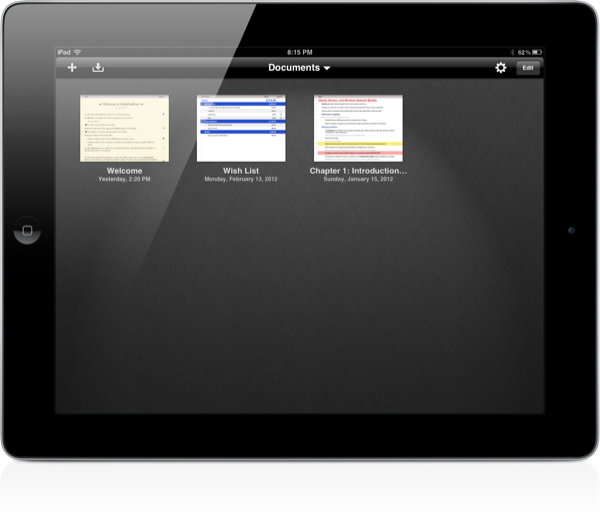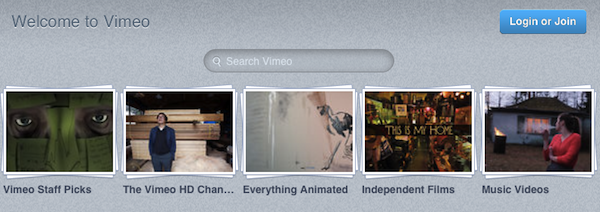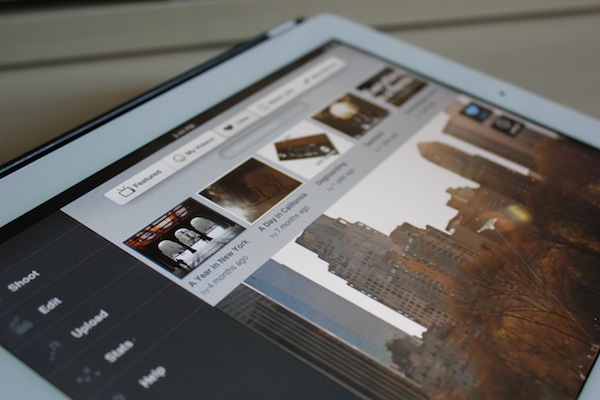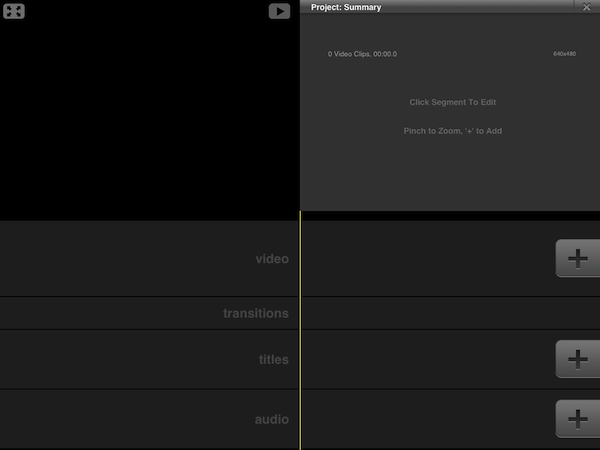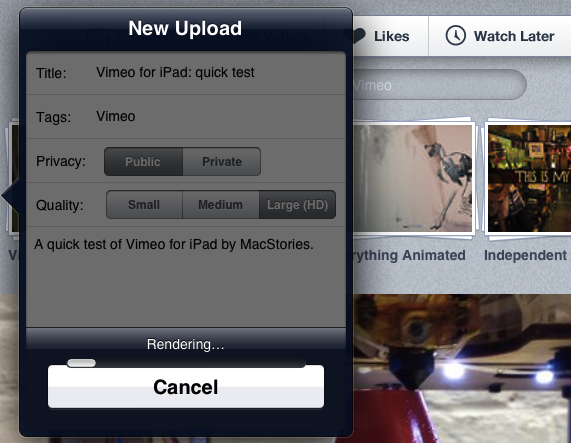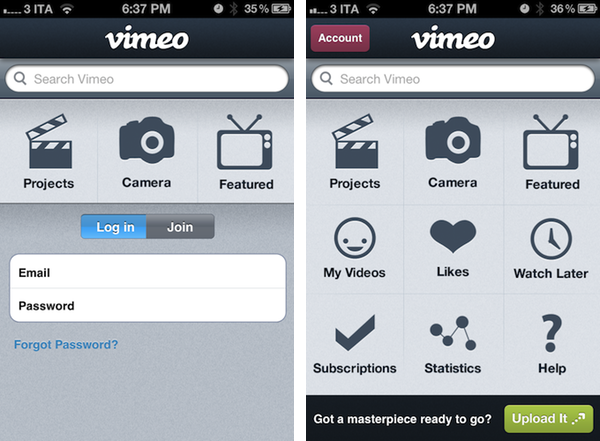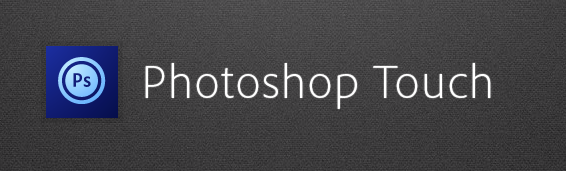The Omni Group have removed the carousel in OmniOutliner 1.2 for a new document browser that closely resembles Pages’. Giving a broader overview of your outlines, the new file browser makes it much easier to scroll through dozens of documents without having to individually file past each one. The new file browser doesn’t let you create folders or sync to the cloud, but the original WebDAV and iDisk implementations are still available for online storage.
OmniOutliner 1.2 for iPad Sets the Stage for iCloud Sync
#MacStoriesDeals - Wednesday
Here are today’s @MacStoriesDeals on iOS, Mac, and Mac App Store apps that are on sale for a limited time, so get them before they end!
Read more
#MacStoriesDeals - Tuesday
Here are today’s @MacStoriesDeals on iOS, Mac, and Mac App Store apps that are on sale for a limited time, so get them before they end!
Read more
Apple Confirms: Media Event on March 7
According to The Loop, Apple has just sent out invitations for a media event in San Francisco on Wednesday, March 7th. The event will be held at the Yerba Buena Center for the Arts in San Francisco, starting at 10 AM PDT (1 PM EST).
Earlier this month, it was reported Apple would hold an event in the first week of March to formally introduce the next-generation iPad, so far unofficially dubbed iPad 3, to a selected press audience in San Francisco. The new iPad, reportedly set to launch later this month, has been rumored to carry a high-resolution Retina Display; MacRumors even posted photos of what they claimed to be a production unit of the display, showing an increased number of pixels when put under a microscope. The device has also been widely rumored to share the same design aesthetics of the iPad 2, with tapered edges and a flat aluminum back. Back in January, Bloomberg reported the iPad 3 would come with a faster processor, presumably quad-core, and LTE connectivity, which was also confirmed in a separate article by The Wall Street Journal. Similarly, Rene Ritchie at iMore claimed Apple would hold an event on March 7th to announce an A6-powered, LTE-enabled iPad 3.
We have collected a series of iPad 3 rumors and theories here.
We’ll cover Apple’s media event on March 7th on MacStories’ homepage.
The Guardian: Apple Working On New Audio Format with “Adaptive Streaming”→
The Guardian: Apple Working On New Audio Format with “Adaptive Streaming”
According to The Guardian, Apple is working on a new audio format for iTunes to offer higher-quality content and what they call “adaptive streaming” for iOS devices.
The new format could mean that users can get “high-definition” audio by downloading to an iPhone, iPad or iPod Touch. Alternatively, it could offer a streaming service – like that of Lala.com, the music streaming and online storage company, which Apple acquired late in 2009.
The new system would adjust itself to the bandwidth and storage available on the receiving device.
The Guardian doesn’t know whether this supposed new format would be offered alongside the recent Mastered for iTunes initiative, as an upgrade to iTunes Match, or if Apple is planning on launching a streaming service that would serve audio depending on a user’s available bandwidth. In fact, The Guardian reports it’s unclear whether a streaming service could be tied to iTunes Match in the future, and the publication even mentions “storage” – streaming services typically only use local storage for cache. Last, The Guardian says this new format could be unveiled at Apple’s upcoming iPad 3 event, rumored for March 7.
Here’s what we know: recently, artist Neil Young claimed Steve Jobs was in contact with him to brainstorm on some ideas for a higher-quality iTunes audio format, but nothing was completed at the time. Apple’s iTunes Match service, launched last year, was long rumored to be the company’s response to streaming services like Rdio and Spotify although, in the end, iTunes Match turned out to be based on online and local storage, rather than streaming.
Two more interesting points. Apple has this to say about Mastered for iTunes:
It’s our job to faithfully and accurately deliver your songs and albums to fans around the world exactly as you intend them to be heard. To achieve this transparency, you need tools and technologies from us to ensure delivery of the highest quality master recordings possible into our ecosystem. With over 250 million iOS devices capable of playing your music, there’s never been a better time than now for us to communicate, codify, and distribute updated information to you about the best tools and processes used to produce the millions of AAC files delivered daily to our mutual customers in over 50 countries around the world.
And, you may remember Apple patented a technology to offer some sort of music streaming service that also leveraged a device’s local storage for “snippets of music”.
The Guardian’s report is short on exact details of this new format, but “HD content” and “streaming” would sure play well with an iPad capable of offering higher speeds thanks to LTE.
New Turin Apple Store To Become Italy’s “Most Important” One
According to a report by Italian website Macity [Google Translation], Apple’s upcoming retail store in Via Roma, Turin, will become Italy’s “most important” one as it debuts later this year, with an opening date apparently set for September 2012. Citing “sources with access to information about the new store”, Macity claims the store in Via Roma will cover an approximate area of 1000 square meters (10763 square feet, possibly including warehouse and back of the store) on two floors. Previously owned by Mondadori, the empty store is now being completely emptied so to let Apple rebuild it to fit the store’s style, which will be “different” from the current retail stores in Italy (9 out of 10 are located in shopping malls, with the exception of Via Rizzoli). Last, according to Macity, once open, the new store will be as “prestigious” as other Apple retail stores in Europe, specifically in France and the United Kingdom.
Apple was long rumored to be on the verge of launching a new flagship store in Milan, although the company didn’t manage to get permissions from the city, losing an auction for the Galleria space to fashion firm Prada. The new store in Via Roma will join Apple’s other store in Turin, at Le Gru. [via GGD Milano]
Vimeo 2.0 for iOS Review
Released earlier today for free on the App Store, version 2.0 of Vimeo’s iOS app aims at making video discovering and editing more intuitive and accessible on the iPhone and iPad. With a brand new interface that was originally previewed in January, Vimeo 2.0 for iOS packs a new grid design on the iPhone that makes it easy to navigate the various sections of the site whilst retaining all the functionalities of the previous version (our review) and also adding new ones, but more importantly, it now allows iPad owners to completely manage their Vimeo accounts with options to browse videos, load subscriptions, check on the Watch Later queue, and even shoot, edit, and upload new videos straight from the device.
I took the app for a quick test this morning, uploading a video you can check out after the break. The (very) quick video was shot with a Canon EOS 550D, imported on the iPad through the Camera Connection Kit at 720p as .MOV file, edited in Avid Studio, then passed to Vimeo for upload. Interestingly enough, the Vimeo app couldn’t recognize my .MOV file in the Camera Roll, whilst Avid Studio successfully found it, allowed me to edit it, and exported it again at 720p to the iPad’s library. iMore has a good comparison of Avid Studio Vs. iMovie for the iPad. I prefer Avid Studio as well.
Vimeo for iOS puts great focus on discovery, sharing, and uploading of your own videos. Whereas the editing interface of the iPad is largely similar to its iPhone counterpart (meaning you’ll be able to easily drop media onto the editing timeline, add effects and transitions – but don’t expect the complexity of other apps like iMovie and Avid) with options to shoot new videos or load existing ones off the device’s Library, the remaining sections of the app have been reworked to fit better on the iPad’s larger screen. Upon firing up the app, you’ll be brought to the main Featured area, which lists featured videos and Vimeo staff picks, enabling you to start playing a video in the lower portion of the screen – all whilst being able to read descriptions, like a video, or save it for later. My Videos and Likes are also available in this page’s tab bar at the top.
The app works both in landscape and portrait modes, albeit I’ve found to enjoy it more in landscape given the additional screen real-estate. Videos can be played in standard definition or HD, just like on Vimeo’s website. Most of the functionalities of Vimeo.com have been ported over to the app, including comments, sharing options (for Facebook, Twitter, Tumblr, WordPress, and email), Creative Commons information, and stats. Overall, I thoroughly enjoyed the way Vimeo designers converted the design of Vimeo.com to a native client – I also found the iPhone’s grid UI scheme to be particularly easy to navigate.
There are a couple of interesting things about this app. For one, Vimeo has embedded a link to purchase a Vimeo Plus subscription into the app’s Settings, but this link simply points to Vimeo.com and not, say, Vimeo’s own Upgrade page. It’s still a curious choice given Apple’s history with Amazon and links pointing to external stores (which, apparently, Vimeo isn’t doing here as they simply redirect users to the website’s homepage). In the same Settings UI, you can check on your weekly upload limit, remaining HD uploads, and overall stats. You can allow only WiFi uploads, clear the file cache, and reset the app from a sub-menu in the Settings.
Whilst the Help section opens an awkwardly small Help Center webpage inside a popover menu, much better is the functionality offered by the Stats tab, which lists your Top Plays by number of views, date, and country. The Edit section, which is project-based, mirrors the feature set of the iPhone app, allowing you to import videos from your Camera Roll, edit them, then upload them to Vimeo. From this area, you can also delete projects, render and export, or simply add new projects by hitting the + button in the top right corner.
I think Vimeo’s second attempt at delivering a rich iOS experience is a good one. The iPad app still has some rough edges, and its editing capabilities aren’t obviously on par with more powerful offerings from the App Store, but it’s sufficiently good for quick edits, and pretty great at browsing and discovering new videos. It also makes for a sweet “catch-up solution” thanks to its lean back Watch Later feature integrated right into the app. The updated iPhone app, on the other hand, is cleaner, easier to use, although it could be deemed as slightly unoriginal after all the apps that have adopted a grid design in the past years. Still, the even-so-less-innovative Home screen grid implementation works fairly well for this kind of app.
Vimeo 2.0 is a great update, and an overall good app. Give it a try for free on the App Store, and check out an extremely quick attempt at capturing the essence of the app after the break. Read more
Exploring MoneyWiz: Complete Personal Finance Control On Your iPad
It wasn’t originally a New Year’s resolution to keep better track of my spending, but by the way things have turned out, it almost seems as if it was one. Early in January I began looking for a good Mac app for exactly this task. Originally I had hoped that Saver, an app I reviewed last year had since released an iPad app that I had not heard about – I really liked the app but wanted it on the iPad or Mac. Unfortunately Saver is still iPhone only, so I looked around a bit longer, asked around and tried a few apps on the Mac. I wasn’t thrilled with what I found. They all seemed a little to complex for what I wanted, so I kept looking. I forget how, but I eventually stumbled upon MoneyWiz which is available on the iPad and iPhone (at the time it was called SilverWiz). The developers haven’t yet released a Mac version (they’re working on it and expect to launch it in Spring this year), but they did give me an early look at the recent update to MoneyWiz for iPad (version 1.3), which launched late last week.
MoneyWiz for iPad does a couple of things: it keeps track of your expenses, allows you to set budgets (and track your progress), and provides you with the ability to create reports on various aspects of your financial situation. More importantly, I found MoneyWiz to be very flexible, not overly complex like some of the Mac apps I tried, and, at the same time, full of a wealth of features that should be sufficient for most individuals. Read more
Adobe Photoshop Touch Review
When I first heard that Adobe was bringing Photoshop to the iPad sometime last year, I was sceptical. I presumed it would be a very limited app compared to the powerful desktop app, or maybe just a slightly improved version of Photoshop Express. At best I thought it might give you some good editing tools to fix and correct photographs, perhaps with some layer support and effects. I didn’t think Adobe could pull off creating a great tablet version of Photoshop, and I wasn’t sure the iPad would be a good fit for the tasks in Photoshop.
So when I finally got to try out Adobe Photoshop Touch, I was intrigued to see what Adobe had accomplished. After a couple of hours playing around in the app (it accidentally went live yesterday, then Adobe pulled it) I’ve come away very impressed with what Adobe has accomplished. Photoshop Touch is a powerful and capable version of Photoshop for the iPad, without a doubt. To me, it is the latest iPad app that has demonstrated that the iPad is for more than “content consumption” — that’s just an old myth now.
It’s the apps that make the iPad great and Photoshop Touch is perhaps the prime example of the potential of the device and how flexible it is at becoming a great machine for a whole slew of different tasks, from reading, to writing, to viewing to editing and now, to using Photoshop for more than just basic photo edits. Sure, Photoshop Touch is still not as powerful as the desktop version, in fact it’s quite a distance away from reaching such parity — but it all comes down to the car Vs. truck analogy that Steve Jobs rather famously explained. Photoshop on your Mac or PC is still available for when you need to do complicated and advanced tasks, but for a lot of other tasks, you could probably migrate to the iPad and Photoshop Touch.
Enough with the introduction, let’s dive into our review of Photoshop Touch.