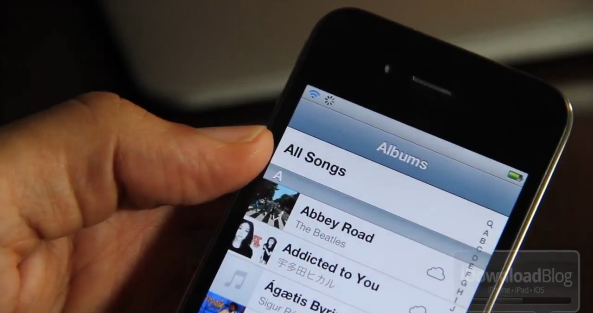It’s been a while since we’ve covered what Ollie’s been up to in his spare time. Twitterrific 4.4.3 — a combination polish & maintenance release — launched this afternoon on the Mac and iOS App Stores. There’s a couple of new improvements here, especially in the iOS edition that’ll delight some and confuse others. So what’s in the rundown? Lots of stuff.
Twitterrific 4.4.3: With More Polish!
#MacStoriesDeals - Wednesday
Here are today’s @MacStoriesDeals on iOS, Mac, and Mac App Store apps that are on sale for a limited time, so get them before they end!
A Hack to Get Back “Save As”→
A Hack to Get Back “Save As”
And to add insult to injury, as a keyboard junkie it’s not just the removing of “Save As” that saddens me. It is also the removal of a very handy keyboard shortcut that I used many times a day: Command+Shift+S. And so, by harnessing the power of Keyboard Maestro, I set up Command+Shift+S as a “Save As Hack”.
Shawn Blanc laments about how Lion’s Duplicate and Revert functions — replacements for the apparently outdated yet super useful Save As function — just don’t cut it when you want to save multiple versions of a document or quickly save a copy with an alternate name (I do this a lot when self-editing lab work in college). Apps like OmniOutliner work around this by offering templates (which were available before Lion mind you), but even then the Save As function offers a direct path to quickly renaming the file and shoving it in Dropbox if you have to.
Duplicate performs this function in that you physically get a new document copy presented on the desktop. The problem with Duplicate is that while it’s intended to be user friendly, it ends up making more work than is necessary. Instead of simply renaming and saving a document, you have to sit through an animation, close the original document, then rename and save the new document. I think its safe to say most Mac bloggers are inherently power-users, and have come to rely on quick keyboard shortcuts and tools that were standard up until now. While Duplicate isn’t as friendly for us, Shawn’s right: the worst part really is the lack of that shortcut key.
Shawn has a Keyboard Maestro macro available on his site for download. Alternatively, John Gruber and Ben Brooks offer a similar solution that doesn’t go as far, but brings back the shortcut irregardless through System Preferences.
Jailbreakers: Hide the Store Button in the Music App
Apple’s Music app is pretty fair when it comes to finding and playing back your favorite tunes, but occasionally I’ll accidentally press the integrated Store button as I try to back out of the Albums view. In getting a Store button where I expect a back button (of course I’m probably doing it wrong), why not just remove it altogether?
If you’re jailbroken, Cydia has a self explanatory tweak that’ll do just that. Download NoStoreButton, respring, and relaunch the Music app to find the Store button hidden for good. The tweak is free to download, and iDownloadBlog walks you through the process with a video tutorial on their website.
[via iDownloadBlog]
Apple’s Australian Preliminary Injunction Against The Samsung Galaxy Tab 10.1 Overturned For Now
Apple’s injunction on the Samsung Galaxy Tab 10.1 in Australia was overturned today in a unanimous decision by the Australian Federal Court. Things are a little more complicated though, because Apple will likely appeal the decision all the way to the High Court of Australia. Consequently the presiding judge has ordered that the ruling be stayed until Friday to give Apple some time to lodge the appeal. One must also remember that this was only a temporary injunction before the full trial starts around March next year.
The Verge has gotten an official statement from Apple regarding the ruling:
It’s no coincidence that Samsung’s latest products look a lot like the iPhone and iPad, from the shape of the hardware to the user interface and even the packaging. This kind of blatant copying is wrong and, as we’ve said many times before, we need to protect Apple’s intellectual property when companies steal our ideas.
On a related note, Apple yesterday asked a German court to ban Samsung’s Galaxy Tab 10.1N - an altered version of the Galaxy Tab that was specifically designed to work around the European design registrations that Apple holds for the iPad. If Apple is successful with this preliminary injunction, it will be the fourth variant of the Galaxy Tab that they have been successful in temporarily halting sales for (previous versions are the 7.7, 8.9 and 10.1).
[Via The Verge]
Rumor: Microsoft Working On Office Apps For The iPad
Microsoft may be working on creating iPad versions of its popular Office Suite apps according to The Daily. The Daily’s sources say that the apps would likely work with Microsoft’s new online service, Office 365, and be price-competitive with Apple’s Pages, Numbers and Keynote iOS apps which are sold around the $10 price point. The move wouldn’t be completely surprising given the fact that Microsoft has already developed a number of iOS apps, including the impressive Bing iPad app.
No detail is provided in the report about how powerful the iPad versions of Office will be — nor about what kind of interface would be used. A release date is not known either, but they could potentially launch in the first half of 2012.
The report also notes that a new version of Office is also in development for OS X Lion, with a release date of next year sometime. However typically the OS X releases of Office have experienced a one year delay after the Windows version is released. Consequently, with the next version of Office for Windows not expected until sometime next year, a 2012 release for the OS X version as well would buck the recent trend of Office releases. It should also be noted that Microsoft has already signalled that an update is coming for Office for Mac 2011 that will bring support for a number of Lion features.
BundleHunt Holiday Mega Bundle: 6 Great Mac Apps & 6 Design Goodies at $49
BundleHunt is once again offering a great bundle with “12 Top Mac Apps + Design Goodies” at $49.99. You’ll get some great apps like Little Snitch, DEVONthink and PulpMotion as well as MacPilot, Disk Drill Pro, and BannerZest. You’ll also get your hands on 10 Smashing Magazine design ebooks, 4 Copy Hackers ebooks, 4 WordPress themes from Themify and 3 more from WP Bundle, plus a complete White Space icon set and a vector selection from Go Media Arsenal.
BundleHunt has also made this deal a bit sweeter. You can receive a license of MacPaw’s Ensoul worth $9.99 for FREE just by sending a single tweet. Even sweeter is that they are giving away two iPad 2s. Purchase the bundle or subscribe to their newsletter to enter.
BundleHunt includes:
- BannerZest Pro: The fastest and easiest way to add punch and movement to your images online and get professional-looking slideshows. Integration with all major web site editors is a breeze! Normally $129.
- DEVONthink Personal: This app keeps your documents, notes, and bookmarks. Its unique tools and artificial intelligence let you manage your files effortlessly and focus on things that really matter. Sold for $50.
- Little Snitch: Informs you whenever a program attempts to establish an outgoing Internet connection. You can then choose to allow or deny this connection, or define a rule how to handle similar, future connection attempts. This reliably prevents private data from being sent out without your knowledge. Normally $40.
- PulpMotion: Create animated presentation using your own media such as photos, videos and music! WOW your friends & family in just a few clicks. Wedding, birthday, travel – just a few of the hundreds of different slideshows that you can create. $129.
- Smashing Magazine: This awesome package of eBooks will make you a master of CSS, web design, Photoshop, but most importantly a Professional! Available as PDF, ePUB, Mobipocket (DRM-free). Original price is $65.
- WPBundle: An amazing bundle of 12 quality WordPress Themes and includes the ever growing collection of IconJar Icons (over 300 icons so far!). WPBundle are offering 3 WordPress themes of your choice and their beautiful collection of IconJar icons, regular price is $150.
- Go Media Arsenal Vector Collection 3: This collection contains 7 outstanding vector collections to supplement your own creations. $270.
- Themify WP Themes: Themify builds professional WordPress themes that are highly customizable and easy to use. Every theme comes with an advanced option panel where you can easily customize your theme without having to edit any template files. $100.
- Disk Drill Pro: Disk Drill, Mac Data Recovery Software, recovers data from HFS/HFS+, FAT, NTFS & other file systems right on your Mac. $89.
- MacPilot: Easily enable and disable hidden features in Mac OS X, optimize and repair your system, and perform numerous routine maintenance operations with the click of a button. Normally sold for $20.
- White Space Icons: This icon collection, from PixelPress Icons, is one of the most complete set of stock glyph-style icons available. This massive set of 352 unique icons will help you get your app or website to market faster. Original price is $65.
- Copy Hackers eBooks: Master the Key Components of Copywriting & Boost Your Conversion with Copy Hackers, the ONLY Web Writing Ebooks Made Just for Startups & Micropreneurs. Normally $49.
Most of these applications/design goodies are worth more than the bundle’s price, yet with BundleHunt you’re going to save over $1,000 and get a variety of other Mac software, plus some useful goodies for your next design work. $49 gets you 7 great apps to add to your Mac’s library with licenses delivered directly to your email inbox.
Disclaimer: For every bundle purchased through MacStories, we receive a small kickback. If you’re interested in the bundle and supporting the MacStories crew, please use the link here or any of the affiliate links above.
#MacStoriesDeals - Tuesday
Here are today’s @MacStoriesDeals on iOS, Mac, and Mac App Store apps that are on sale for a limited time, so get them before they end!
You can Totally Snap iPhone Photos with your Headphones
I still take photographs the old fashioned way, but photographers with a tripod and mount will love this tip. From the Why Didn’t I Try This department, OS X Hints shares that you can use the volume up button on the included Apple headphones to snap a picture. Photographers who don’t want to be hands on with their iPhones when taking photographs will appreciate having free remote bundled in with their iPhones — those headphones don’t need to be in your ear after all.
Perhaps the best part is that this can be paired with Bluetooth devices! I’m not sure if every headset with volume controls will work (as the buttons need to map correctly to the iPhone), but if a Bluetooth headset can increase the iPhone’s volume it should work.
You can turn your bluetooth headset into an instant wireless remote.
A steady photograph is ultimately a cleaner photograph. You can reduce a lot of camera noise, improve the quality of the picture, and take better night photographs by simply steadying your iPhone. If you have the kit available to prop your iPhone for photographs, then getting even more hands off will really help make the different between a good photograph and a great one. The iPhone 4S camera is among the best in class for smartphones, and what better way to utilize as a semi-professional device than to use what we already have available as a remote shutter release? It’s an excellent tip, and if you hadn’t already tried this, consider it a worthy addition to your knowledge noggin.
Quick note: Camera+ recently got its volume-snap back, and it works here too. Don’t forget about the GLIF (shown above) for easy iPhone mounting to your favorite tripod.
Note: We published this tip in our initial iOS 5 tips roundup, but none-the-less it’s a great reminder for new iPhone 4 and iPhone 4S owners.